TROUBLESHOOTING
- Check supply is present at the LCD20 terminals.
- Remove all other connections to the LCD20 except the power
- If supply is correct contact distributor.
- Check input connections to the LCD20 from the Strain Gauge.
- If connecting a 4 wire device ensure terminals 1&2 and 5&6 are linked.
- Check Strain Gauge output between input terminals 3&4 of the LCD20.
- Check that the CALH weight is applied and is not the same or lower than CALL.
- Check that the Sensitivity parameter is set to the appropriate range in the menu.
- If using a 4 wire device ensure terminals 1&2 & 5&6 are linked.
- Check output voltage of Strain Gauge.
- Check connections to input terminals 3&4 are correct way round.
- Check the type of Strain Gauge – compression or tension.
- Check that CALH is not zero and its weight is greater than CALL.
- Check that input is not over-ranged on CALH weight.
- Check setpoint, in flight and hysteresis values are correct.
- Check latching and inversion settings are correct.
- Check connections to output terminals.