LC Toolkit Software
Watch the LCD20 Toolkit Software Tutorial
TAKE A TOUR
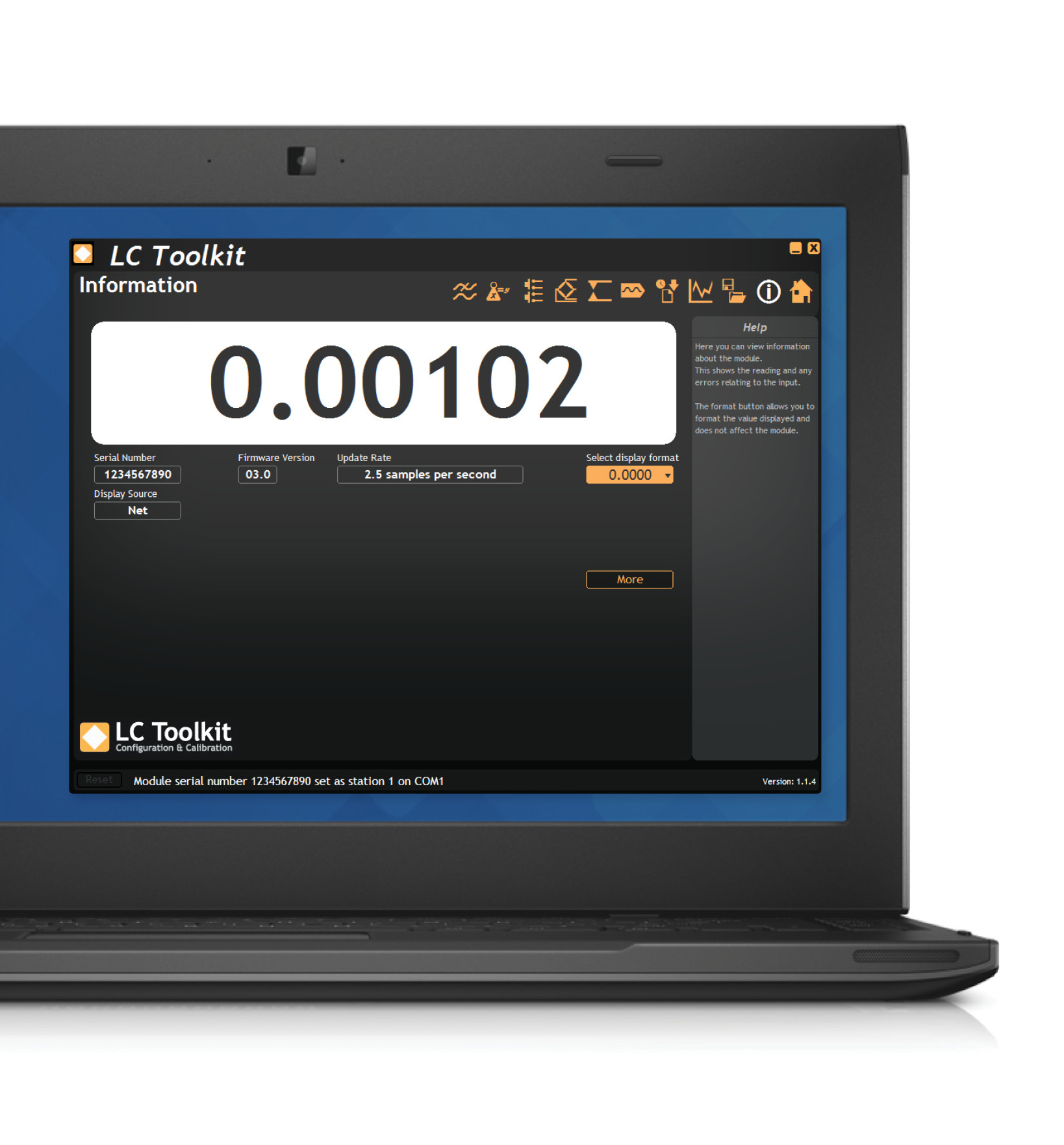
WHAT CAN IT DO?
The LC Toolkit software for Windows connects with the LCD20 via an optional programming cable PGM1.
The toolkit allows all aspects of the LCD20 to be configured:
- Configure settings
- Calibrate inputs
- Calibrate analogue outputs
- Save and restore settings to a file
- Log data to a CSV file
- View data on a chart
- Use as a large display
THE DASHBOARD
- Icon based intuitive navigation
- Help panels in ‘plain English’
- Interactive elements highlighted orange
FUNCTIONALITY SCREEN SHOTS
Calibrate 10–Point Li nearisation
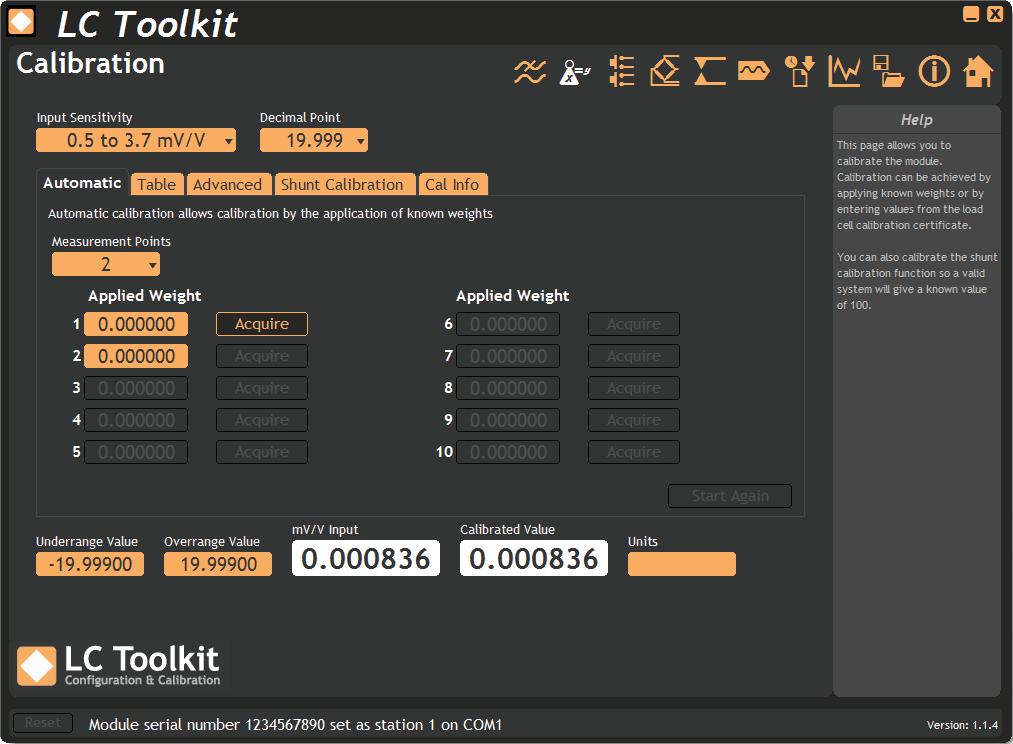
Calibration can be achieved by applying known weights or by entering values from the load cell calibration certificate. You can also calibrate the shunt calibration function so a valid system will give a known value of 100.
Relay Output Configuration
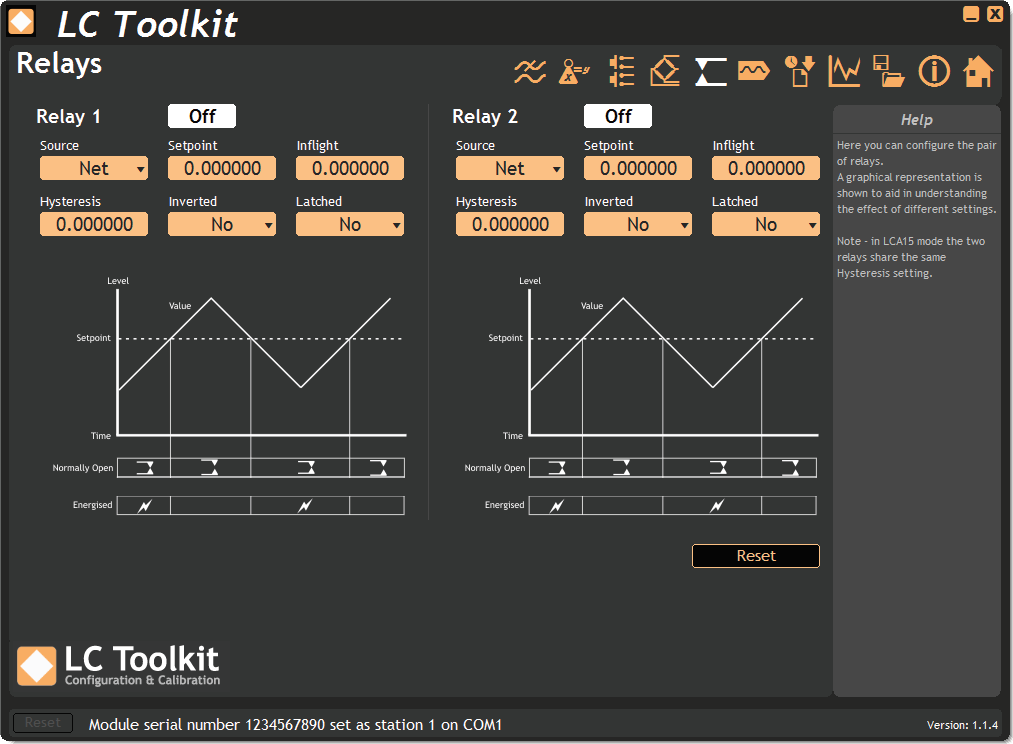
Configure the pair of relays with a graphical representation to aid understanding the effects of different settings.
Digital Input Selection
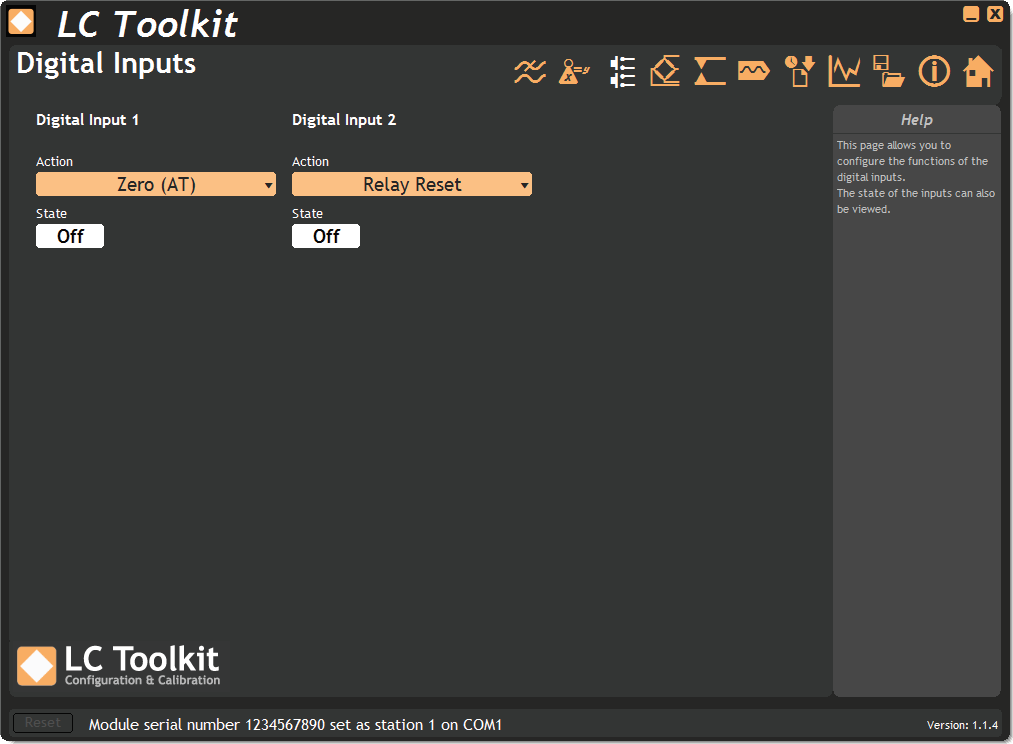
This page allows you to configure the functions of the digital inputs. The state of the inputs can also be viewed.
Configure display to generated output
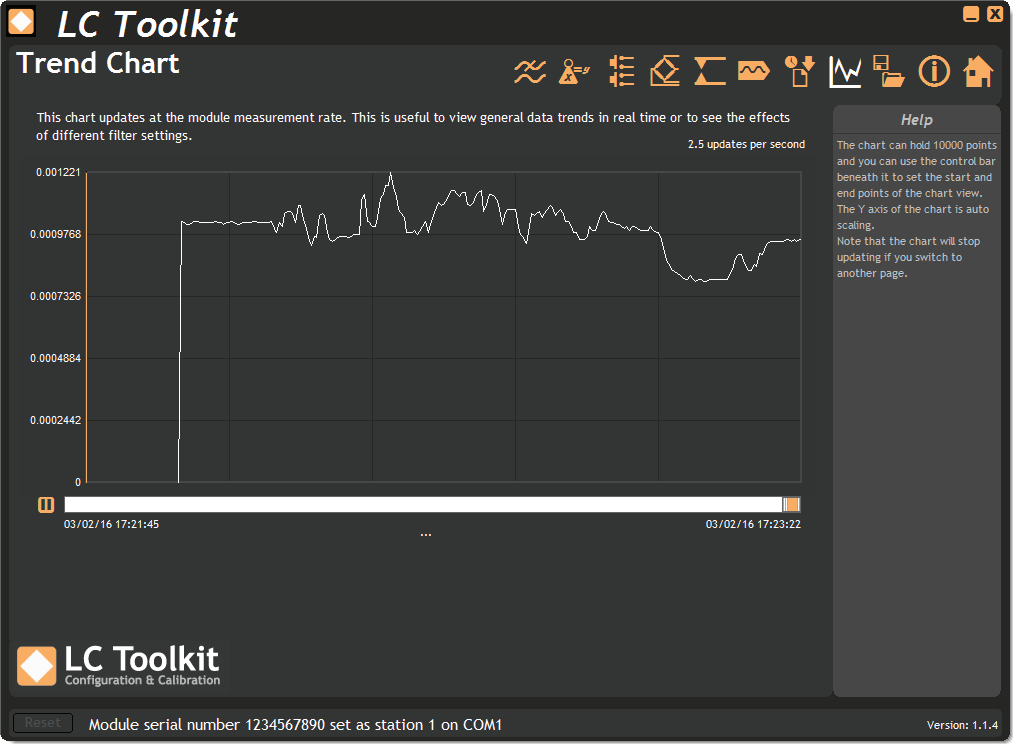
Features a real-time scrolling graphic display. The chart can hold 10000 points and you can use the control bar beneath it to set the start and end points of the chart view. The Y axis of the chart is auto scaling.